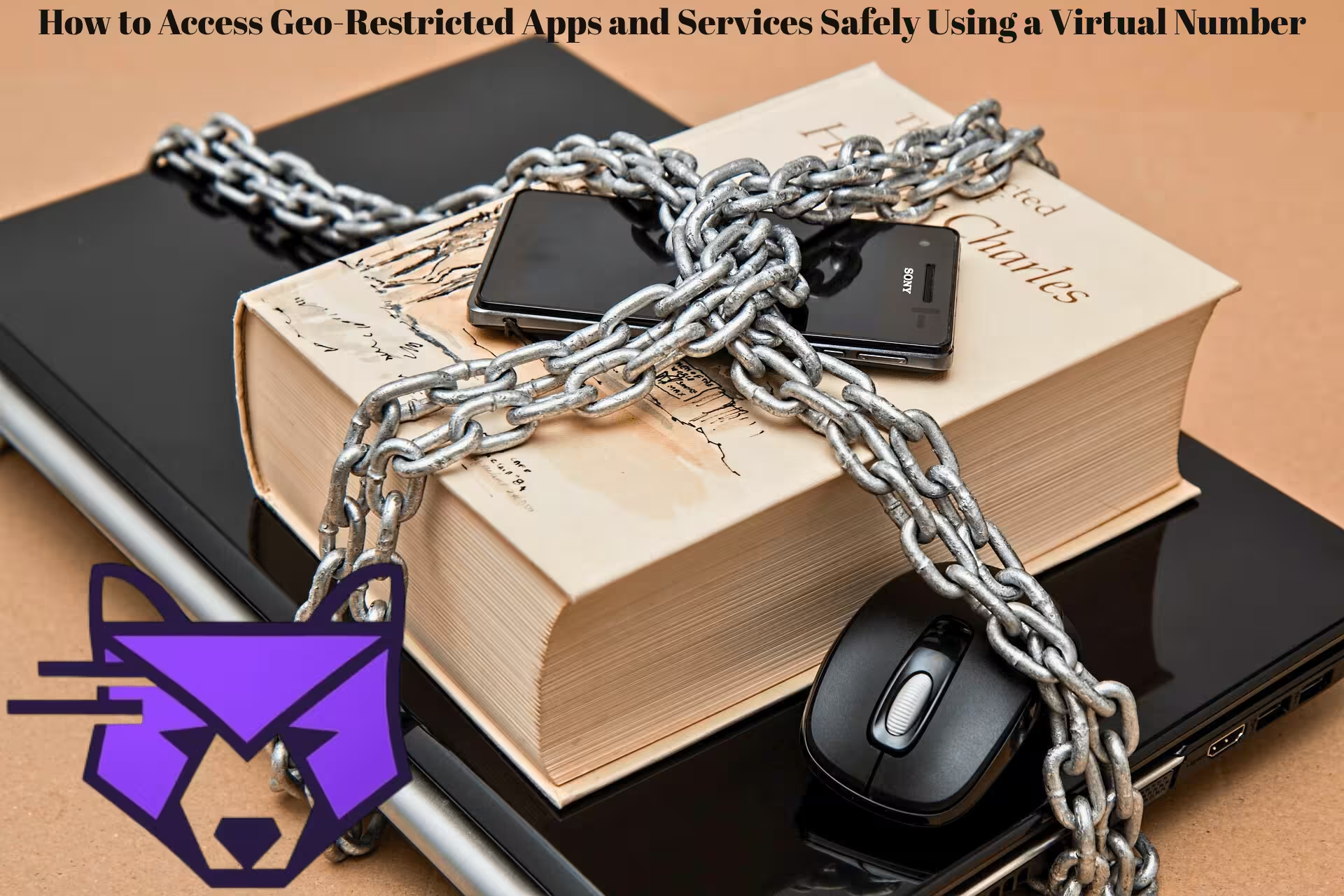In today’s digital landscape, accessing geo-restricted content can be a challenge, but it doesn't have to be complicated. By utilizing a virtual number, you can effectively bypass country restriction apps and enjoy services unavailable in your region. This guide will walk you through the essential steps to safely access foreign app stores and download region-locked applications, leveraging tools like a US number for ChatGPT and a UK number for BBC iPlayer. With the right approach, unlocking a world of content is just a few clicks away.
Understanding Geo‑Restrictions and the Role of a Virtual Number
Geo-restrictions limit access to content based on your geographical location. To effectively access geo-restricted content, understanding how these restrictions work is crucial. Here’s a breakdown:
- Definition: Geo-restrictions utilize your IP address to determine your location and grant or deny access to specific content.
- Common Uses: Many services, like ChatGPT or BBC iPlayer, use these restrictions to enforce licensing agreements.
A virtual number plays a pivotal role in bypassing these country restrictions. By obtaining a US number for ChatGPT or a regional number, you can:
- Register for geo-blocked services
- Receive verification codes needed to complete your sign-up
- Enhance privacy, avoiding the exposure of your personal number
Employing a virtual number allows you to take full advantage of services typically unavailable in your region.
US Number for ChatGPT With TempSMSOnline
To access geo-restricted content like ChatGPT from outside the U.S., a temporary virtual number is essential. Here’s how to use a US number for ChatGPT through TempSMSOnline:
- Visit TempSMSOnline: Go to the website and create an account.
- Select a US Number: Choose a temporary US number from the list provided. This number will be linked to your ChatGPT account.
- Register with ChatGPT: Use the selected US number to sign up or log into ChatGPT. Verify your account via SMS.
- Bypass Country Restriction Apps: With your US number verified, you can seamlessly access ChatGPT and enjoy all its features.
By following these steps, you’ll be able to bypass country restriction apps and engage with services typically unavailable in your region!
UK Number for BBC iPlayer With TempSMSOnline
To access geo-restricted content like BBC iPlayer, using a UK number for BBC iPlayer is essential. Here's how to do it with TempSMSOnline:
- Sign Up: Create an account on TempSMSOnline.
- Select a UK Number: Choose a UK virtual number from the list provided.
- Receive Verification Code: Use this number to register for BBC iPlayer. Wait for the verification code to be sent to your TempSMSOnline inbox.
- Complete Registration: Enter the received code to finalize your account setup.
With this process, you can now bypass country restriction apps and enjoy quality British programming. Use your new virtual number for region lock to fully unlock BBC iPlayer's offerings!
Choosing the Right Virtual Number Provider to Bypass Country Restriction Apps
When selecting a virtual number provider for bypassing country restriction apps, consider these essential factors:
- Reputation: Choose a service with positive reviews to ensure reliability.
- Variety of Numbers: Look for providers that offer numbers from various countries—like a US number for ChatGPT or a UK number for BBC iPlayer.
- Cost: Compare pricing structures to find affordable options without sacrificing features.
- Ease of Use: Ensure the platform is user-friendly with a simple setup process.
- Support: Opt for providers with responsive customer support for troubleshooting.
By carefully evaluating these criteria, you can effectively access geo-restricted content and enjoy a seamless experience when using virtual numbers for region locks.
Why Combining a VPN with a Virtual Number Is Essential
Combining a VPN with a virtual number enhances your ability to access geo-restricted content effectively. Here’s why this combination is essential:
- Anonymity: A VPN masks your IP address, making it difficult for services to trace your actual location.
- Security: VPNs encrypt your internet connection, protecting your data from potential threats while using a virtual number for region lock.
- Access to More Regions: While a virtual number allows you to bypass country restriction apps, the VPN enables you to choose your geographical location, giving you broader access to content and services.
To maximize your experience:
- Always connect to the VPN before acquiring your US number for ChatGPT or any regional services.
- Test different server locations to find the best connection speed and access.
This strategic pairing ensures you can enjoy global content safely and securely!
Step‑by‑Step: How to Access Foreign App Stores and Download Region‑Locked Apps
Accessing geo-restricted content is simple when you follow these steps:
- Choose a Reliable VPN: Select a VPN that allows access to foreign IP addresses.
- Connect to a Server: Launch the VPN and connect to a server in your desired country. This helps you bypass country restriction apps.
- Get a Virtual Number: Use a virtual number service to acquire a US number for ChatGPT or any other specific region.
- Create an Account: Sign up on the app store or platform using your virtual number for region lock verification.
- Download Apps: Search for and download the region-locked apps you need, ensuring you can now access geo-restricted content seamlessly.
By following these instructions, you easily download apps restricted by your location!
Practical Tips for Setting Up Your Account with a Temporary Number
Setting up your account with a temporary number can be easy and secure. Follow these practical tips:
- Choose a Reliable Provider: Opt for a reputable service like TempSMSOnline to get a virtual number.
- Select the Right Number: Ensure the temporary number is from the country corresponding to the app you wish to access.
- Create a New Email: Use a dedicated email address for added security when registering.
- Enable Two-Factor Authentication: This provides an extra layer of protection for your account.
- Monitor Your Account: Regularly check for suspicious activity to keep your information secure.
By following these steps, you can safely access geo-restricted content and bypass country restriction apps without hassle.
Legal and Ethical Boundaries When You Bypass Country Restriction Apps
Navigating the world of geo-restricted content involves understanding legal and ethical boundaries. Here’s how to stay on the right side:
- Know the Laws: Research your country’s laws regarding the use of virtual numbers and access geo-restricted content. In some regions, this practice may violate terms of service or local regulations.
- Use for Personal Use: Ensure you're using a virtual number for personal reasons, such as accessing a US number for ChatGPT or a virtual number for region lock, rather than for commercial gain.
- Avoid Piracy: Do not use bypass methods to access paid content without permission. Engaging in these activities can lead to legal repercussions.
- Respect TOS: Read and respect the Terms of Service of apps and platforms. Violating these can result in account suspension or bans.
By being aware of these points, you can safely enjoy restricted services while staying on the right side of the law.
Best Practices to Securely Use Your Virtual Number for Region Lock Workarounds
To safely access geo-restricted content using a virtual number, follow these best practices:
- Choose a Reputable Provider: Select a trusted virtual number provider, ensuring features like privacy protection and reliable support.
- Enable Two-Factor Authentication (2FA): For added security, activate 2FA on accounts linked to your virtual number.
- Regularly Monitor Account Activity: Check for suspicious activities linked to your virtual number for region lock and report anything unusual immediately.
- Use Temporary Numbers: Opt for short-term numbers when signing up for services, reducing long-term risks.
- Stay Updated on Privacy Policies: Familiarize yourself with your provider's privacy policies to understand how your data is managed.
By adhering to these practices, you can effectively bypass country restriction apps while maintaining your online security.
Safely Access Geo‑Restricted Apps and Services
To safely access geo-restricted apps and services, follow these essential steps:
- Use a Trustworthy VPN: Always connect to a reliable Virtual Private Network (VPN) to mask your IP address. This ensures you bypass country restriction apps securely.
- Choose a Virtual Number: Select a virtual number for region lock services to create accounts in restricted regions without revealing your personal number.
- Enable Two-Factor Authentication (2FA): Protect your accounts by enabling 2FA whenever possible to add an extra layer of security.
- Keep Software Updated: Regularly update your apps and devices to safeguard against vulnerabilities in geo-restriction tools.
By adhering to these steps, you can confidently access geo-restricted content while maintaining your privacy and security online.
Frequently Asked Questions
What is a virtual number, and how does it help access geo-restricted content?
A virtual number is a telephone number that isn't tied to a specific phone line or SIM card but instead routes calls and messages through the internet. By using a virtual number, you can create a local presence in a specific country, allowing you to bypass region locks on apps and services. This is particularly useful when trying to access geo-restricted content, as many services require a number from the country they operate in. For instance, using a US number lets you access services like ChatGPT that may be restricted in your location.
How can I obtain a US number for ChatGPT to bypass country restrictions?
To obtain a US number for ChatGPT, you can choose a reputable virtual number provider like Google Voice or a similar service that offers US-based numbers. First, sign up for an account with the provider. After that, select a US area code and follow the prompts to create your virtual number. Once you have your number, you can enter it when prompted in ChatGPT or any other app, enabling you to bypass country restrictions and access the service freely.
What precautions should I take when using a virtual number to access apps?
When using a virtual number to access geo-restricted apps, it's important to take certain precautions to ensure your safety and privacy. First, choose a reputable virtual number service to avoid scams. Additionally, regularly monitor your account for unauthorized access. Use a reliable VPN service together with your virtual number to further enhance your online security and maintain your anonymity. Finally, familiarize yourself with the terms and conditions of the app you are using, as some platforms may have policies against the use of virtual numbers.